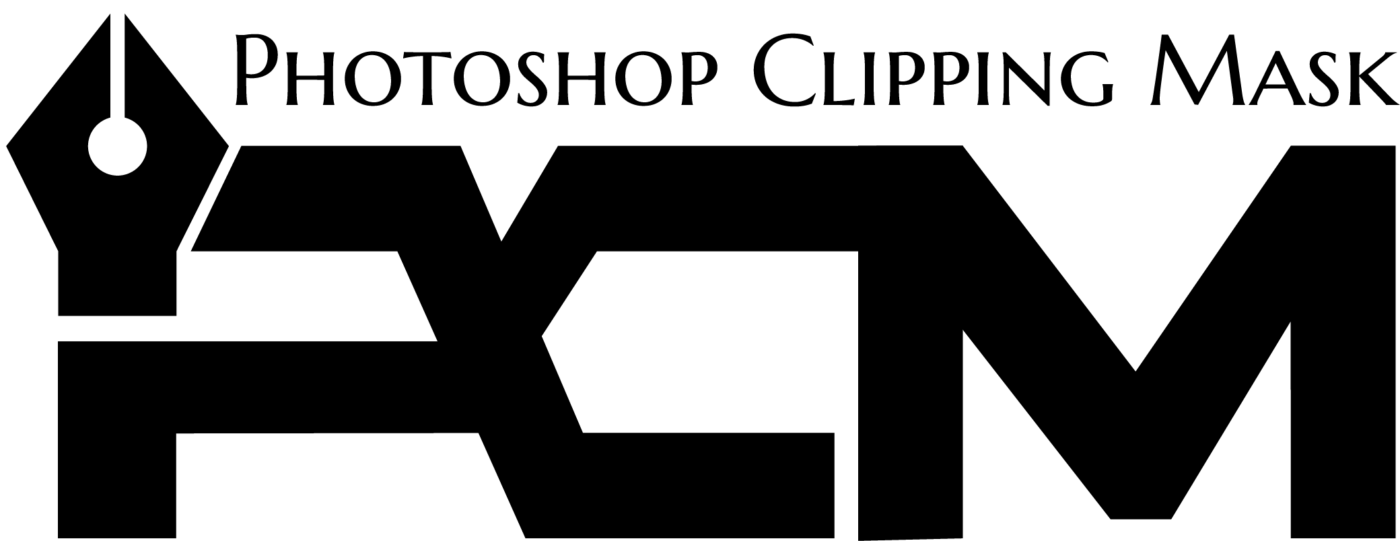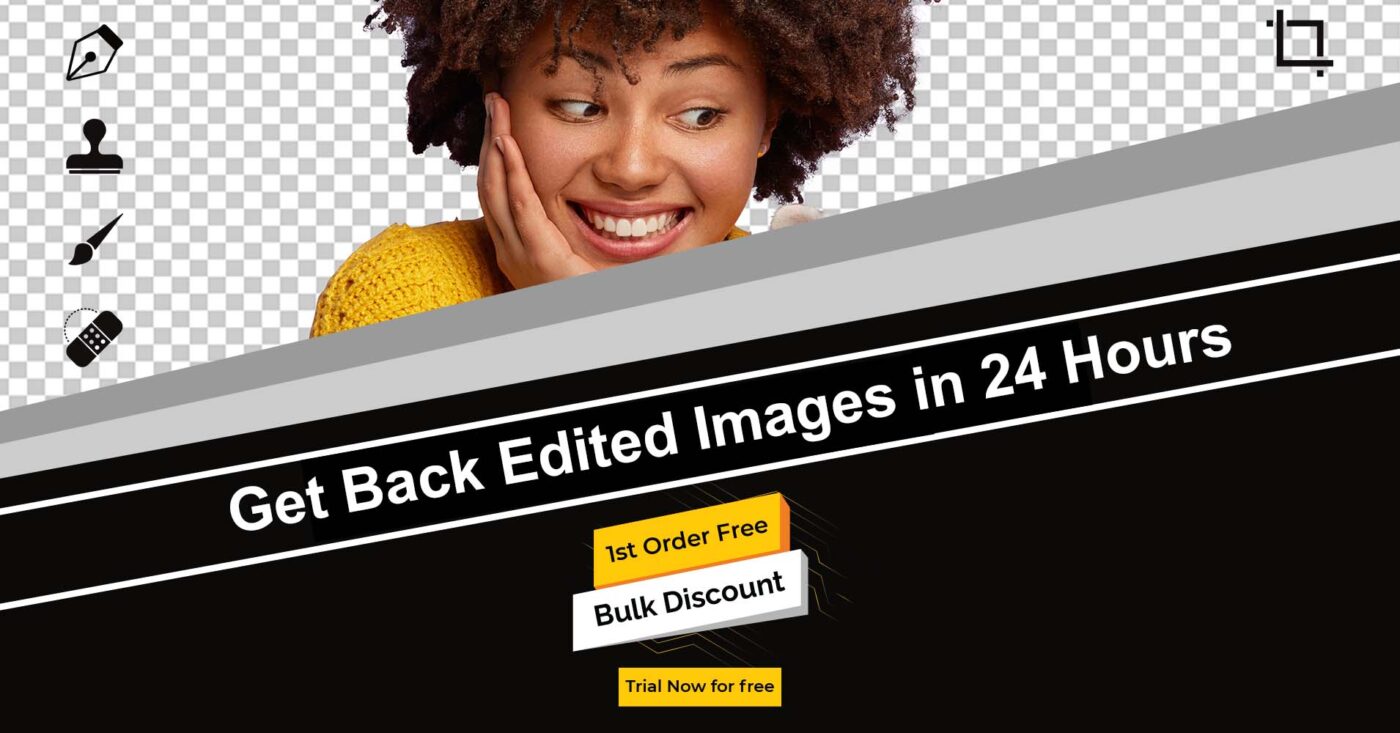Image Masking Service
We are great at our Image Masking Service and are skilled with other photo editing services.
How Does It Work?
UPLOAD PROJECT
Submit your order or project details with your requested turnaround time.
AUTO-ASSIGN
After receiving your order details, we automatically assign a team for your work.
QUOTE & PLAN
We will send an email with a quote and project plan usually within a few hours.
DRAFT APPROVAL
We will send you an initial draft of done file for your review and approval.
DELIVER & REVISE
Your final done files we will send you. Any rework/redo request, re-delivered to you.
INVOICE & PAYMENT
After the job is done, we will send you invoice for paying to us.
Image Masking Service Categories
Photoshop Clipping Mask image offers high tech image masking services are unmatched looking and apply the full functional smooth perfection graphics design techniques for isolating the background from each kinds of simple, medium complex and super complex images. The name of Photoshop Clipping Mask is now a glittering star all over the world and its fame is spread already from one to other countries. The infrastructure of Photoshop Clipping Mask is fully working friendly and the operational output is most highly sophisticated.


Refine Edge Masking
Refine Edge Masking is a brilliant extension of Photoshop Masking (layer/channel). Edge Masking ensures smooth elimination or knockout background of those images with gradient transparencies. Allow Dropping Shadows of Desired Image to work smoothly with fine edges.


Image Alpha Masking
Image Alpha Masking is Raster Masking in Adobe Photoshop that requires Photoshop Image Masking techniques with CMYK, RGB, and various other custom channels. For greater perfection with fine edges, Photoshop Alpha Channel Masking is the best solution. Photoshop alpha channel masking is very much helpful for translucent.


Image Clipping Mask
Image Clipping Mask is simple but incredibly potent. Just imagine what a real mask does. In a nutshell, everything behind the mask is not visible and everything else is visible. That is simply the best formula how layer masking works. Layer masks are popularly applied in Photoshop to hide or mask certain parts of a layer.


Transparent Image Masking
Transparent Image Masking is a brilliant extension of Photoshop Masking (layer/channel). Transparency Masking ensures smooth elimination or knockout background of those images with gradient transparencies. Transparent masking in Photoshop has unique application on transparency.
What we provide Image Masking Services?
-
Remove superfluous background objects from images with smooth excellence
-
We driving background from image is very sharpness
-
Our provided Image masking is transparency looking
-
We provide stunning appearing Image masking services on hairs, furs and versatile designs
-
Natural landscapes for trees and flowers
- We offer raising or flying hairs or furs of models photos or images
-
We assure transparent lightning, smokes, and glasses
- Color accuracy Image masking we done
-
We offer well furnished fine-edge Jewelry designs
-
We offer Natural, Drop and Reflection shadows which are natural
The Image Masking quality of “Photoshop Clipping Mask” is the ultimate choice to the clients and latest techniques are applied for finding out the typical of quality images with 100% client satisfaction on hair, fur, feathers, muslin & chiffon, smoke, created of glasses, lighting objects and more.
Photoshop Clipping Mask handles superfine Image Masking services in excellent quality of image color correction, background removal, animation and more concerns with brilliant effort of world class graphic design team.
Our facilities over Image Masking Services
-
At least a Free Trials on image masking for every client
-
Premium quality of images with superior visualization
-
Working charge is the most competitive and affordable
-
Dealing project with minimum turnaround including wonderful accuracy
-
Quality control checking issues before final delivery to clients
If you are really anxious deeply about your Image Masking project, then don’t worry just come forward at our door on account of finding the mind blowing Image Masking solutions with precision. Photoshop Clipping Mask starts its mission but it will never be stopped from providing services to the clients if nothing bad occurs.
Photoshop Clipping Mask (PCM) is a leading image processing company who provides Image Masking service where we will add a layer or channel masks to difficult images such as photos with hair, fur, or fiber sections (likes – towels, ramp models, different types of objects or animals, etc.).
The process of Image Masking Service is an extensive and time-consuming procedure and depends on a huge amount of the photo and the part to be masked. At Photoshop Clipping Mask usually, Adobe Photoshop is used for photo masking.
We use special masking techniques for special tasks based on the photos and criteria. There are many parts that include Image masking services.
Image Masking Service include with:-
a) Alpha channel masking
b) Complex Layer Masking
c) Collage Masking
d) Translucent Masking
e) Transparency Masking
After all Image Masking service is a procedure for removing or knockout the background of photos by Photoshop software. There are some types of techniques for masking in organizing to take out the images from their own background and place them in the special background.
We can also do the same work for removing or knockout background but masking is needed where the image has fur or hair.
Interested?
Please contact us for a quote
Frequently Asked Questions (FAQ)
You just go to Free Trial or Quote Request page and upload your files. On the other case, please email to the following email address info@photoshopclippingmask.com and we will contact with you. You can request dedicated FTP information for you if you are familiar with FTP file transfer. You can send files over dropbox, wetransfer.com to the following email address.
info@photoshopclippingmask.com
TESTIMONIALS
Over 2000 photo editing clients all over the world, some of them speak for us!