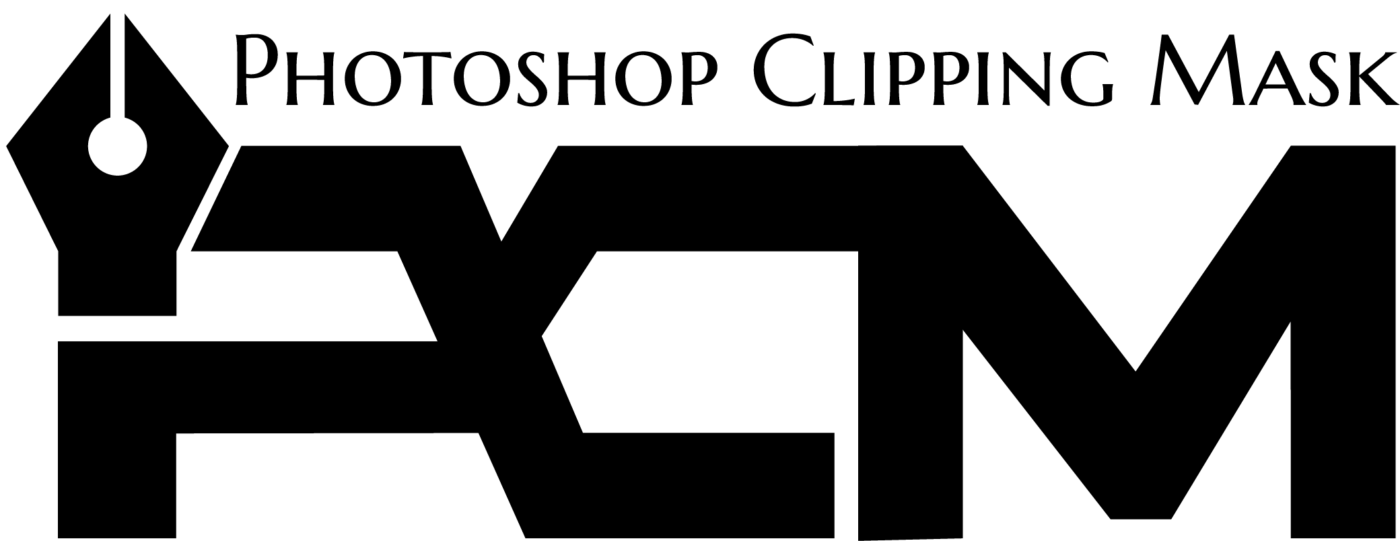Table of contents
Introduction
Photography is an art that always increases your zeal to keep exploring newer dimensions of creativity. When you go up the ranks as a photographer after practicing it for some time, then you will find the need for good Photoshop plugins arising. Having the right Photoshop plugins in your arsenal and properly using them puts you above the average as a photographer.
Different Photoshop plugins are available for different types of photographers and editors. This article will let you know about the plugins that are best for particular requirements. Explanation of each plugin listed will be pinpointed, making it easier for you to finally choose one. Since these are products that cater to an art, so different people will surely have a different vision.
Let’s have a look at the best Photoshop plugins.
-
Pexels Photoshop Plugin
Pexels Photoshop plugin is a go-to platform for beginners as well as experts. It can be browsed with Photoshop editing, making it insanely easy and hassle-free to use. Great source of free stock images for use in websites, businesses, or private usage.
The huge pool of photos ensures that you do not return empty-handed. Something is there for everyone.
- 3000 new images are added to the platform every month.
- Free of cost.
- Compatible with not only Adobe Photoshop, but also other major editing platforms.
One of the best Photoshop plugins for comic creators. Patterns and speed lines are already created that allow you to create a comic in minutes. Great for self-made comic artists who are not interested in spending too much on scaling their work.
The types of patterns offered by Comic kit include sand patterns and gradation. Most of the work is already done, you just need to give the right inputs.
- You do not need to pay to use the plugin.
- The patterns and screens are highly customizable, making it easier for you to work.
- Compatible with the latest versions of Adobe Photoshop.
-
Layrs Control 2
Layrs Control 2 is a Photoshop plugin that is tailor-made to augment your productivity while editing. It is a great plugin that helps you organize the layers of your editing, making it easier for you to pick them up, use them, and complete a project in time.
To be precise, it makes using Photoshop much easier. Save time, be more efficient, and increase the outcome of your project.
- You do not need to incur any cost to incorporate this Photoshop plugin.
- Name the layers.
- Attach the layers, delete a few, and do whatever you feel comfortable with.
-
Aurora HDR
High-definition images are not easy to click or edit. They need to be done with precision and a great sense of creativity to get the desired result. As its name suggests, Aurora HDR does help you out in this specific regard.
Although it’s a paid plugin, it’s true value for money. You can turn your average clicks into something great and monetize that in many ways.
- Can be used with Photoshop, as well as the software itself.
- Comes with sophisticated tools like polarizing figures.
- Compatible with both Windows platforms as well as Mac platforms.
-
On1 Effects
Adding effects to original photos is a major way to produce great clicks. On1 Effects gives you access to a lot of presets that add the effects automatically. You can implement any one of them, and make changes from there on. Will save a lot of time and effort.
- Quite impressive for a free Photoshop plugin.
- Provides a cinematic/aesthetic look to your photos.
- Comes with an opacity meter allowing to do minor changes right away.
-
Luminar
No artist is perfect at their art. They just try to bring out the best result possible. The same applies to photography. No photo will come out perfect, but the Luminar Photoshop plugin can. You can add subtle effects to your photos, that compiled together in the end, will look majestic.
- Compatible with Adobe Lightroom as well.
- Change the time from morning to evening.
- Remove unnecessary objects.
- Add different effects and emotions using various presets.
-
Infinite Color
The ultimate purpose of using this Photoshop plugin is to improve the accuracy of colors in a photograph. What’s more fascinating is that every color combination you create for a photo can be saved for use later on. This makes your job easier and your collection much bigger.
- You need to pay for it, but the cost isn’t much considering you use this in a scaled manner.
- Randomize different layers and try different things.
-
Camera Raw
Camera Raw is a fan-favorite Photoshop plugin, mainly because of the flexibility it provides. You can edit a photo into a magical image from any format you have in your hands.
- Compatible with formats like JPEG and TIFF.
- Can be incorporated with all the major photo-editing platforms.
- You do not need to pay anything to use the plugin.
-
EasyMockups
UI/UX designers love this Photoshop plugin, especially ios developers. Not that it doesn’t work with any other working platform, but it just fits perfectly with ios. Quite simple to learn and apply to projects. In simpler words, the plugin makes your production of good photos faster by automating it.
- Does simple things in a more organized and exclusive way.
- Does not cost anything at all.
- One of the best panel design and interaction systems.
-
PixelSquid
An interesting plugin for almost any user. You can easily change your 3D painting to PNG format. There are more than 100,000 3D objects already available in the plugin. Pick any one of them and create a project out of itself.
- Colorful and exciting.
- Costs less than most other premium Photoshop plugins.
- Great for fictional photographers or artists.
Conclusion
Photoshop is a creative platform itself. But as they say, there is no limit to creativity. So as you move up the ladder in this field, your vision as a photographer and editor will change significantly, and thereby prompt you to go for such plugins to materialize your imagination.